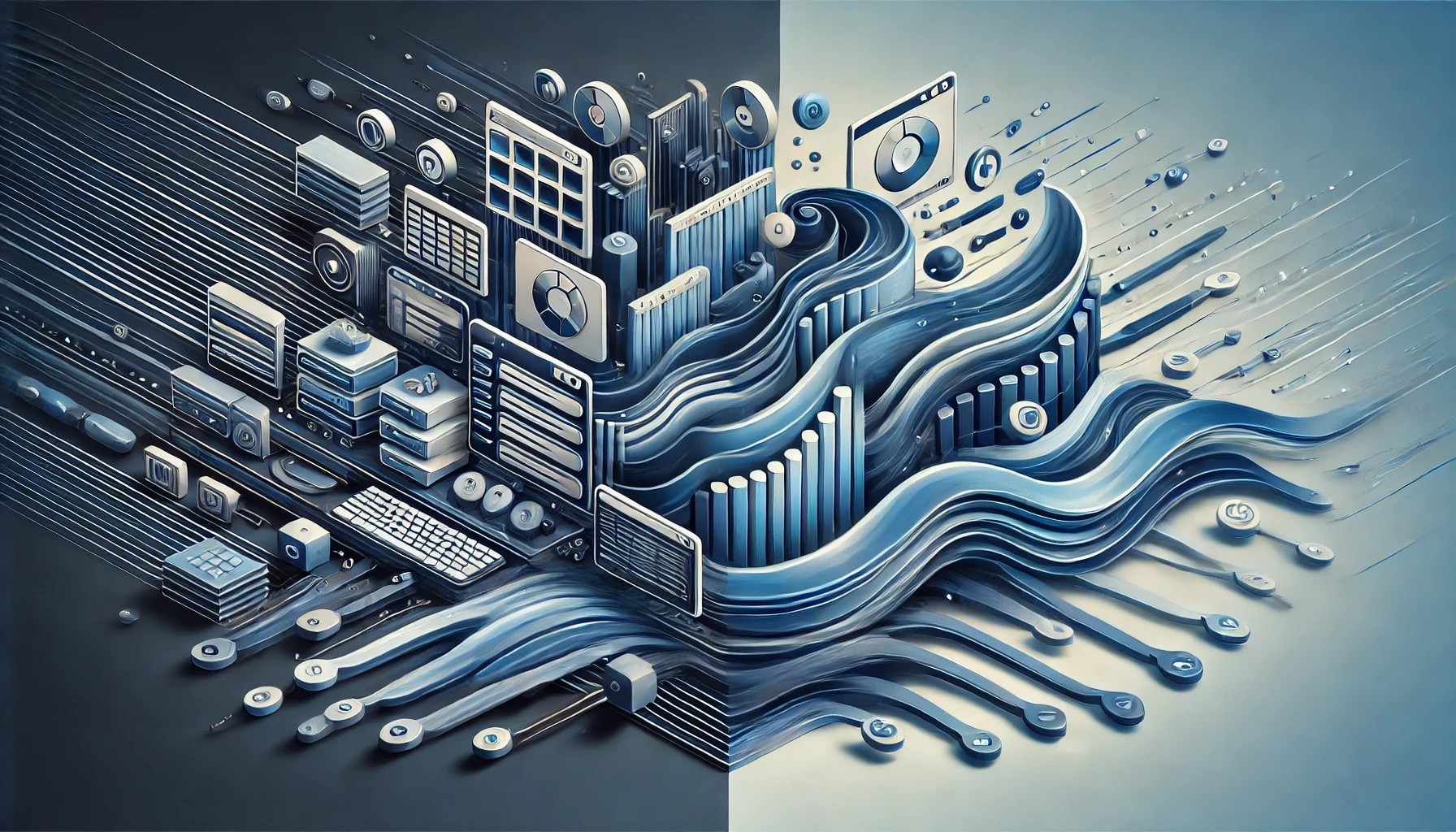I’ve written before that optimizing your content for search engines is only part of the equation when it comes to creating a website that receives a significant amount of traffic.
The other part? Optimizing your website for search engines and for the people who use them. And you know what? You can accomplish both of these initiatives with a single tool: your CMS.
In this post, I’ll explain how you can use your CMS to create a website that’s optimized for both search engines and humans.
1. Create your own custom URL
If you don’t create your own custom URL, the CMS will generate one for you. This can result in a URL that is not only too long, but also doesn’t contain important keywords.
You want to make sure your URL is short and sweet, and contains your focus keyword. This will help search engines understand what your page is about, and will also make it easier for users to remember. For instance, if you offer team-building services, including ‘team-building’ in your URL.
If you’re creating a new blog post, you can create your own custom URL directly in the CMS. If you’re creating a new page, you may need to work with your web developer to create a custom URL.
2. Add meta descriptions to your content
Meta descriptions are the snippets of text that appear below your page title and URL in the search results. They provide a brief summary of what your content is about and help users decide whether or not to click through to your page.
If you don’t create a meta description for your content, the search engines will automatically pull in the first few sentences of your page. This can lead to a less than ideal user experience, as the search engines may not choose the most relevant or compelling content to display.
To add a meta description to your content in HubSpot, simply scroll down to the “SEO” section of the content editor and click on the “Edit website SEO” button. Then, you can enter your meta description in the “Meta description” field.
3. Add alt text to your images
Search engines can’t “see” images the way humans do, so they rely on alt text to understand what an image is about. Think of alt text as a brief description of your image that you can add behind the scenes on your website.
Alt text is also used by screen readers to describe images to people with visual impairments, so it’s important to make sure your alt text is accurate and descriptive.
To add alt text to your images in HubSpot, simply click on the image and add your alt text in the “Alt Text” field.
4. Add a sitemap to your website
A sitemap is a file that lists all of the pages on your website. It helps search engines like Google and Bing find and index your content more easily.
There are two types of sitemaps: HTML sitemaps and XML sitemaps. HTML sitemaps are designed for human visitors and are typically placed in the footer of a website. XML sitemaps, on the other hand, are designed for search engines and are typically placed in the root directory of a website.
Most CMS platforms, including WordPress, HubSpot, and Squarespace, allow you to generate and submit XML sitemaps to search engines. This is a quick and easy way to improve your website’s SEO.
5. Use a robots.txt file
A robots.txt file is a file that tells search engines which pages on your website should be indexed and which shouldn’t.
This is important for SEO because you don’t want search engines to index pages that are duplicate content, thin content, or not relevant to your target keywords.
You also don’t want search engines to index pages that are still in development or that you don’t want the public to see.
By using a robots.txt file, you can tell search engines which pages on your website to index and which not to index.
6. Use a CMS with built-in SEO tools
If you’re just getting started with SEO, you might not know where to begin. That’s why it’s a good idea to use a CMS that has built-in SEO tools.
Many CMS platforms, like HubSpot, come with built-in SEO tools that make it easy to optimize your website for search engines. These tools can help you identify opportunities to improve your site’s SEO, as well as guide you through the process of making those improvements.
If you’re not sure which CMS to use, look for one that has built-in SEO tools. This will help you get started with SEO right away, even if you’re not an expert.
7. Use a CMS with a mobile-friendly design
The design of your website is a key factor in how it ranks on Google. That’s why it’s important to use a CMS that has a mobile-friendly design. A mobile-friendly design means that your website will look good and work well on all devices, including smartphones and tablets.
Google has a mobile-first indexing policy, which means it looks at the mobile version of your website first when determining how to rank it. If your website isn’t mobile-friendly, it could hurt your SEO.
Most modern CMS platforms have mobile-friendly designs, but it’s still important to check. You can do this by using Google’s Mobile-Friendly Test tool. If your website isn’t mobile-friendly, you may need to switch to a different CMS or use a mobile-friendly theme or template.
8. Use a CMS that loads pages quickly
Page speed is a key ranking factor for Google, so you want to make sure your CMS is not slowing down your website.
It’s a good idea to use a CMS that is built for speed, like WordPress, or to use a caching plugin to speed up your website.
You should also make sure that you are using a fast hosting provider, and that you are not using too many plugins or add-ons that could slow down your website.
Finally, you should make sure that your images are optimized for the web and that you are using a content delivery network (CDN) to serve your website files from a server that is close to your visitors.
9. Use a CMS that allows you to add schema markup
Schema markup is code that you add to your site to help search engines provide users with more informative and relevant results.
For example, if you have a recipe blog, you can add schema markup that includes the rating, cook time, and calorie count for each recipe. When someone searches for a recipe, they’ll see your star rating and other information right in the search results.
This can help you stand out from your competitors and drive more traffic to your site.
Some CMS platforms have built-in schema markup tools, while others require you to add the code manually. Be sure to choose a CMS that makes it easy to add schema markup to your site.
Conclusion
How are you using your CMS to improve your SEO? Let us know in the comments.