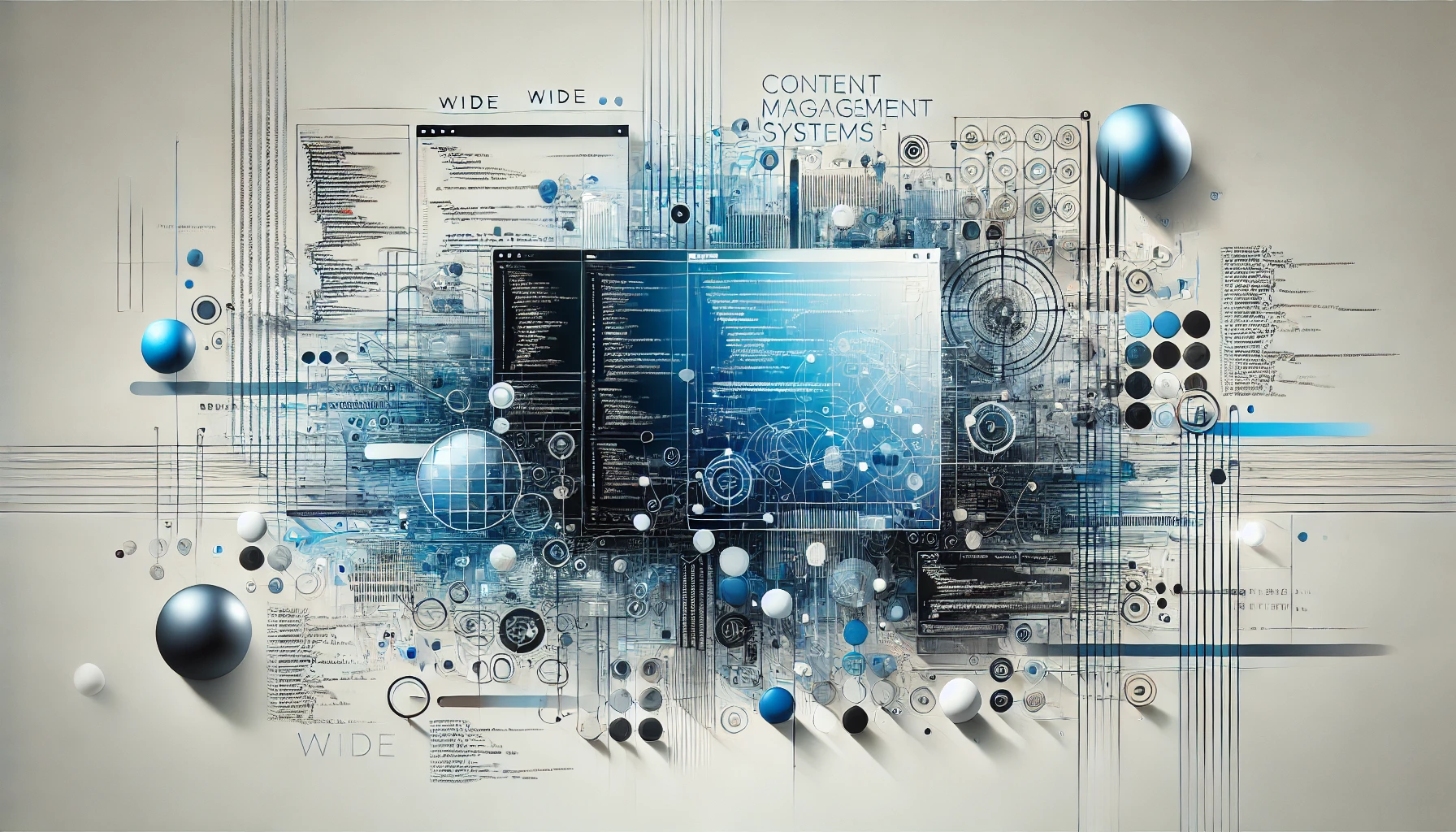Content management systems (CMS) are a blessing for many website owners, but they also come with their own set of challenges. If you’ve ever wondered about the dark side of CMS: common pitfalls and how to avoid them, you’re not alone. Today, we’re going to have a friendly chat about what can go wrong with your CMS and, more importantly, how to steer clear of those mistakes. Let’s dive in and get real about CMS pitfalls without any unnecessary tech jargon.
About CMS basics
Before we get into the nitty-gritty of pitfalls, it’s worth taking a moment to understand what a CMS is. In simple terms, a CMS is a tool that lets you build, manage, and modify content on your website without needing to write code from scratch. Popular systems include WordPress, Joomla, and Drupal. These platforms are designed to save time and make website management easier—but, like any tool, they have a dark side. If you’re building an online marketplace, using a dedicated marketplace builder can simplify the process even more, though it also comes with its own set of challenges.
Think of a CMS as a powerful car. It gets you where you need to go quickly, but without proper care, it can break down, or worse, lead you down the wrong road. Let’s look at some common pitfalls and actionable advice to keep your CMS running smoothly.
Main CMS pitfalls
Overcomplicating Your Site
One of the most frequent issues people encounter is overcomplicating their site. With countless plugins, themes, and customization options, it’s easy to get carried away. The dark side of CMS: common pitfalls and how to avoid them includes the tendency to overload your website with features that might slow it down or create conflicts.
How to Avoid Overcomplication
- Stick to the essentials: Use only the plugins and themes that add real value.
- Regular audits: Periodically review your CMS setup to remove unnecessary add-ons.
- Keep it simple: A clean design often performs better and is easier to maintain.
By keeping your site lean, you ensure that it remains fast, secure, and easy to navigate. Remember, sometimes less is more.
Neglecting Updates and Maintenance
Another dark side of CMS: common pitfalls and how to avoid them is ignoring updates. It might seem harmless to skip updates for a few weeks or months, but this can open the door to security vulnerabilities and performance issues.
How to Stay on Top of Updates
- Enable auto-updates: If your CMS supports auto-updating, take advantage of this feature to ensure you’re always on the latest version.
- Set a maintenance schedule: Regularly check for updates and perform routine maintenance.
- Backup regularly: Always have a recent backup of your site before applying any updates.
Regular maintenance is like a health check for your website. By staying current, you avoid bugs and security risks that can compromise your site’s performance.
Poor Security Practices
Security is a major concern when it comes to content management systems. The dark side of CMS: common pitfalls and how to avoid them includes vulnerabilities that can lead to data breaches, site defacement, or worse. Cybercriminals are always on the lookout for weak links, and a poorly secured CMS can be an easy target.
Strengthening Your Site’s Security
- Use strong passwords: Ensure every account has a unique, complex password.
- Install security plugins: Many CMS platforms offer plugins that enhance your site’s security.
- Limit login attempts: Prevent brute-force attacks by restricting the number of login attempts.
- Regularly update security patches: Keep an eye out for security releases from your CMS provider.
Taking proactive steps in security is crucial. It’s much easier to prevent an attack than to recover from one. For more detailed security practices, you might find Wordfence’s security guide helpful.
Ignoring SEO Best Practices
Even the best-designed site can struggle if it’s not optimized for search engines. One of the dark side of CMS: common pitfalls and how to avoid them is neglecting SEO. Many users focus solely on design and functionality, forgetting that search engine optimization is vital for attracting visitors.
How to Optimize Your CMS for SEO
- Install an SEO plugin: Tools like Yoast SEO or All in One SEO Pack can guide you through the optimization process.
- Optimize your URLs: Keep them simple, descriptive, and keyword-rich.
- Create quality content: Regularly update your site with relevant and engaging content.
- Use meta tags: Ensure every page has a unique title and meta description.
A well-optimized CMS not only improves your visibility on search engines but also enhances the overall user experience.
Slow Website Performance
A slow-loading website can drive visitors away faster than almost any other issue. When you ask about the dark side of CMS: common pitfalls and how to avoid them, one of the key issues is poor website performance. A slow site can hurt your SEO rankings, frustrate users, and ultimately reduce conversions.
Boosting Your Site’s Speed
- Choose a reliable hosting provider: Your hosting service can make or break your site’s performance.
- Optimize images and media: Use compressed images and lazy loading to reduce page load times.
- Implement caching: Caching can significantly improve load times by storing static versions of your pages.
- Minimize plugins: Each plugin can add extra load time. Keep only the ones you truly need.
- Consider React JS for web development: Utilizing frameworks like React can enhance your website’s performance by optimizing rendering and enabling efficient updates.
A fast website is a happy website. Speed not only affects user experience but also has a direct impact on your search engine rankings.
Poor User Experience
The dark side of CMS: common pitfalls and how to avoid them isn’t just about technical issues—it also encompasses user experience. A website that is hard to navigate or looks cluttered can turn visitors off, regardless of how much great content you have. If your site offers features like price match guarantees, make sure they’re easy for customers to find and understand.
Enhancing User Experience
- Keep the design simple: A clean, intuitive design helps users find what they need quickly.
- Responsive design: Ensure your site works well on all devices, from desktops to smartphones.
- Clear navigation: Organize your content logically with clear menus and links.
- Fast load times: As mentioned earlier, speed is a critical factor in user experience.
Improving user experience means putting your visitors first. By making your site easy to use, you encourage longer visits and more engagement.
Limited Customization Options
Many CMS platforms promise endless customization, but sometimes that flexibility can lead to headaches. The dark side of CMS: common pitfalls and how to avoid them includes situations where your website feels too generic or, conversely, too cluttered with options that confuse rather than enhance.
Finding the Right Balance in Customization
- Choose a versatile theme: Look for themes that offer both flexibility and simplicity.
- Customize gradually: Instead of overhauling your entire site at once, make small changes over time.
- Test changes: Use staging environments to experiment with customizations before going live.
Customization should empower you to create a unique online presence, not overwhelm you with endless settings and options.
Plugin Dependency
Plugins are a double-edged sword. They can add fantastic features to your website, but relying too heavily on them can lead to issues. The dark side of CMS: common pitfalls and how to avoid them includes scenarios where a single plugin update or malfunction can bring your site to a halt.
Managing Plugin Dependencies
- Vet your plugins: Choose well-reviewed and regularly updated plugins from reputable sources.
- Limit the number of plugins: Only install what you really need to avoid unnecessary complications.
- Keep backups: Regular backups can save you if a plugin causes issues or conflicts with other parts of your site.
- Monitor performance: Use tools like GTmetrix or Pingdom to see how plugins impact your site’s speed.
By carefully managing your plugin use, you can minimize risks and keep your website stable. If you’re using Shopify for your eCommerce store, it’s essential to choose the right affiliate tools. Consider using the best Shopify affiliate plugin to streamline your referral program and enhance your marketing efforts.
Data Loss and Inadequate Backups
It’s one thing to worry about the dark side of CMS: common pitfalls and how to avoid them when it comes to design and functionality, but data loss is a nightmare that no website owner wants to face. Whether it’s due to a hacking incident, a plugin conflict, or human error, losing your data can be catastrophic.
Safeguarding Your Data
- Regular backups: Schedule automatic backups so you always have a recent copy of your site.
- Store backups off-site: Keep backups in a secure location separate from your main hosting environment.
- Test your backups: Periodically check that your backups work and that you can restore your site if needed.
Data is the backbone of your website, so taking steps to protect it should be a top priority.
Inflexibility in Scaling
Many CMS platforms work well for small websites but can struggle as your site grows. The dark side of CMS: common pitfalls and how to avoid them can include issues with scaling, such as slow performance during traffic spikes or difficulty integrating new features as your site expands.
Strategies for Scaling Your CMS
- Choose scalable hosting: Invest in a hosting provider that offers scalable solutions so your site can grow without a hitch.
- Plan for growth: When selecting a CMS, consider whether it can handle your future needs.
- Optimize your database: Regularly clean up and optimize your database to maintain performance.
- Use a Content Delivery Network (CDN): A CDN can help manage increased traffic by distributing your site’s content globally.
By planning for growth from the start, you can avoid many of the common pitfalls associated with scaling your CMS.
Lack of Mobile Optimization
In today’s digital world, mobile optimization is no longer optional. A significant portion of web traffic comes from mobile devices, and failing to cater to these users is a major oversight. The dark side of CMS: common pitfalls and how to avoid them includes sites that look great on a desktop but fall flat on mobile devices.
Mobile Optimization Best Practices
- Responsive design: Choose a theme that automatically adjusts for different screen sizes.
- Test on multiple devices: Regularly check how your site appears on smartphones, tablets, and other devices.
- Optimize images: Ensure images load quickly and display correctly on all screen sizes.
- Simplify navigation: Mobile users need clear and simple menus that are easy to tap.
A mobile-friendly site not only improves user experience but also plays a role in your SEO rankings.
Poor Content Management
Content is king, but even the best content can fall flat if it’s not managed properly. The dark side of CMS: common pitfalls and how to avoid them includes disorganized content, broken links, and outdated information. When visitors can’t find what they’re looking for, they’re likely to leave your site in search of better resources.
Organizing Your Content Effectively
- Use categories and tags: Organize your content so that visitors can easily find related articles.
- Keep content updated: Regularly review and update your posts to ensure they remain relevant.
- Monitor for broken links: Tools like Broken Link Checker can help you identify and fix broken links.
- Create a content calendar: Plan your content in advance to maintain consistency and quality.
Good content management practices not only improve user experience but also contribute to better SEO.
Best Practices for a Smooth CMS Experience
Understanding the dark side of CMS: common pitfalls and how to avoid them is only half the battle. The next step is putting these insights into practice. Here are some actionable tips to ensure your CMS remains a powerful tool rather than a source of headaches:
- Plan ahead: Before making any major changes, create a clear roadmap for your site’s design, content, and functionality.
- Regularly review your setup: Schedule periodic audits to catch potential issues early.
- Invest in quality: Choose reliable themes, plugins, and hosting providers to reduce the risk of problems.
- Stay informed: Follow blogs, forums, and communities dedicated to your CMS to learn about best practices and new developments.
- Engage with experts: Don’t hesitate to seek professional help if you’re facing persistent issues.
By integrating these practices, you’ll transform potential pitfalls into opportunities for improvement.
Real-Life Examples of CMS Pitfalls and Solutions
Let’s look at a few real-world scenarios that illustrate the dark side of CMS: common pitfalls and how to avoid them—and how to come out on top.
Imagine a small business website that started off simple but gradually added more plugins and custom features. Over time, the site became sluggish, and security vulnerabilities emerged. After a stressful period of troubleshooting, the business owner realized that the problem was not the CMS itself but an overcomplicated setup. By auditing the site, removing unnecessary plugins, and streamlining the design, they managed to improve the website’s performance and security dramatically.
In another example, a blogger ignored routine updates and regular backups for months. A sudden security breach led to data loss and downtime. The lesson? Staying on top of updates and maintaining backups isn’t optional—it’s essential. The blogger learned from this experience and now follows a strict maintenance schedule, ensuring the site runs smoothly.
Overcoming Challenges with a Positive Mindset
It’s important to remember that every website, regardless of its CMS, will face challenges from time to time. The dark side of CMS: common pitfalls and how to avoid them is not meant to discourage you but to empower you with the knowledge to tackle these issues head-on. Think of these challenges as opportunities to learn, adapt, and grow your online presence.
A positive mindset combined with proactive management can turn potential setbacks into stepping stones for success. Whether you’re a seasoned webmaster or new to the digital scene, understanding and addressing these common pitfalls is a key part of maintaining a robust and effective website.
Final Thoughts
In our journey through the dark side of CMS: common pitfalls and how to avoid them, we’ve covered a lot of ground. From overcomplicating your site to neglecting security and mobile optimization, the potential pitfalls are real—but they’re also manageable. With careful planning, regular maintenance, and a focus on best practices, you can steer clear of these issues and keep your website running at its best.
Here’s a quick recap of the key takeaways:
- Keep it simple: Don’t overload your site with unnecessary plugins or features.
- Stay updated: Regular updates and backups are essential for security and performance.
- Focus on security: Invest in robust security practices to protect your site.
- Optimize for SEO and speed: A fast, search-engine-friendly website attracts more visitors.
- Prioritize user experience: Make sure your site is easy to navigate and works well on all devices.
- Manage content wisely: Regularly update and organize your content to keep it relevant.
By following these actionable tips, you’ll not only avoid the dark side of CMS but also harness its full potential to create a dynamic, user-friendly website.