In today’s digital landscape, establishing an online presence is essential for individuals and businesses alike. When embarking on this journey, one of the primary decisions you’ll face is choosing the right platform to build and manage your website. So, What Is the Difference Between CMS and Website? Two prevalent options are Content Management Systems (CMS) and website builders. Understanding the differences between a CMS and a website builder is crucial in selecting the platform that best aligns with your needs and objectives.
Understanding Content Management Systems (CMS)
A Content Management System (CMS) is a software application that enables users to create, manage, and modify digital content on a website without requiring extensive technical knowledge. CMS platforms are designed to handle a substantial amount of content, making them ideal for blogs, news sites, and online stores.
Key Features of CMS
- Flexibility and Customization: CMS platforms offer a high degree of customization, allowing users to tailor their websites to specific requirements. This includes selecting themes, modifying layouts, and adding various functionalities through plugins or extensions.
- Scalability: As your website grows, a CMS can accommodate increased traffic and content volume, making it suitable for both small blogs and large enterprise sites.
- User Management: Many CMS platforms support multiple users with varying permission levels, facilitating collaboration among team members.
Popular CMS Platforms
- WordPress: Dominating the market, WordPress is known for its user-friendly interface and extensive plugin ecosystem.
- Drupal: Ideal for high-performance websites requiring advanced customization and scalability.
Exploring Website Builders
A website builder is an all-in-one platform that allows users to create websites using pre-designed templates and drag-and-drop tools, without the need for coding skills. These platforms are designed for simplicity and speed, enabling users to build and publish websites quickly.
Key Features of Website Builders
- Ease of Use: With intuitive interfaces, website builders are accessible to users without technical expertise.
- Integrated Hosting and Domain Services: Website builders often provide hosting services and domain registration as part of their packages, simplifying the setup process.
- Design Templates: A wide array of templates allows users to choose designs that suit their brand and customize them to some extent.
Popular Website Builders
- Wix: Known for its drag-and-drop interface and a vast selection of templates.
- Squarespace: Offers sleek, professional designs and is popular among creatives.
- Weebly: Provides user-friendly tools and is suitable for small businesses and personal websites.
Comparing CMS and Website Builders
Understanding the distinctions between CMS platforms and website builders is essential in making an informed decision. Below is a comparison based on several critical aspects:
Customization and Flexibility
- CMS: Offers extensive customization options, allowing users to modify code, install plugins, and create unique designs. This flexibility is beneficial for users who need specific functionalities tailored to their business needs.
- Website Builders: Provide limited customization compared to CMS platforms. While users can personalize templates and adjust layouts, access to the underlying code is often restricted, limiting the ability to implement advanced features.
Ease of Use
- CMS: May have a steeper learning curve, especially for users without technical backgrounds. Managing a CMS often requires understanding hosting environments, domain configurations, and occasional coding. However, once mastered, it offers greater control over website management.
- Website Builders: Designed for simplicity, these platforms enable users to build websites with minimal effort. The drag-and-drop functionality and pre-designed templates make it easy for anyone to create a professional-looking website without prior experience.
Cost Considerations
- CMS: While the software itself may be free (as in the case of WordPress), there are associated costs, including hosting services, domain registration, premium themes, and plugins. Additionally, maintaining a CMS-based website may incur expenses related to security, updates, and backups.
- Website Builders: Typically offer subscription-based pricing models that include hosting, domain registration, and customer support. While this can be more cost-effective upfront, especially for small websites, the costs may add up over time, particularly if advanced features or higher-tier plans are required.
Scalability
- CMS: Well-suited for scalability, CMS platforms can handle extensive content and high traffic volumes. They are ideal for businesses anticipating growth, as they can be expanded with additional features and integrations as needed.
- Website Builders: While sufficient for small to medium-sized websites, they may face limitations when scaling up. The lack of advanced features and limited control over server environments can hinder performance as the website grows.
Pros and Cons
So, What Is the Difference Between CMS and Website? To further elucidate the differences, let’s examine the advantages and disadvantages of CMS platforms and website builders.
Content Management Systems (CMS)
Pros:
- High Customization: Ability to create a unique website tailored to specific needs.
- Extensive Plugin Ecosystem: Access to a wide range of plugins to enhance functionality.
- Scalability: Capable of handling large websites with complex structures.
Cons:
- Steeper Learning Curve: Requires time to learn and manage effectively.
- Maintenance Responsibility: Users are responsible for updates, security, and backups.
- Variable Costs: Expenses can accumulate with the addition of premium plugins, themes, and hosting services.
Website Builders
Pros:
- User-Friendly: Ideal for beginners with no coding experience.
- All-in-One Solution: Includes hosting, domain, and support in one package.
- Quick Setup: Allows for rapid development and deployment of websites.
Cons
- Limited Customization: Constraints in design and functionality compared to CMS platforms. While templates are attractive, they may not always suit specific needs, and the inability to edit code can hinder advanced personalization.
- Scalability Restrictions: Most website builders are not designed to handle large, complex websites or significant increases in traffic.
- Recurring Costs: Subscription-based pricing might be costlier in the long term, especially for advanced plans with additional features.
Which Should You Choose: CMS or Website Builder?
The choice between a CMS and a website builder ultimately depends on your specific needs, technical expertise, budget, and the goals you have for your website. Below are scenarios to help guide your decision:
Choose a CMS If:
- You Want Full Control: If you need advanced customization, a CMS like WordPress or Drupal gives you complete control over the website’s design, features, and functionality.
- Your Website Will Grow: For websites that need to scale, handle high traffic, or require complex features like e-commerce or memberships, a CMS is ideal.
- You Have Technical Knowledge: If you or someone on your team is comfortable with coding and managing hosting environments, a CMS offers immense potential.
Choose a Website Builder If:
- You’re New to Website Creation: Beginners without coding knowledge can easily build attractive websites using tools like Wix or Squarespace.
- You Need a Website Quickly: Website builders allow for rapid creation, making them perfect for launching small or personal websites.
- You Want Simplicity: If you prefer an all-in-one solution that takes care of hosting, domains, and updates, a website builder is the way to go.
Common Mistakes When Choosing Between CMS and Website Builder
- Ignoring Future Needs: Many users underestimate their website’s future requirements. Starting with a website builder might be easy, but transitioning to a CMS later can be complex.
- Overlooking Costs: A CMS may seem cheaper initially, but costs for hosting, plugins, and maintenance can add up. Conversely, website builders can become expensive with recurring subscription fees.
- Underestimating Learning Curves: CMS platforms can take time to learn and master. Jumping into a CMS without preparation can lead to frustration.
- Choosing Based Solely on Popularity: While WordPress is widely used, it may not always be the best choice. Assess your specific needs before deciding.
Final Thoughts: Understanding the What Is the Difference Between CMS and Website
To summarize, the primary difference between a CMS and a website builder lies in control, customization, and scalability. A CMS offers greater flexibility and is suitable for complex, large-scale websites. Website builders, on the other hand, prioritize ease of use and speed, making them ideal for smaller websites and beginners.
Making the right decision requires careful evaluation of your website’s goals, budget, and technical expertise. Whether you’re launching a personal blog or a robust online store, understanding your options will help you create a website that meets your needs today and adapts to your future aspirations.
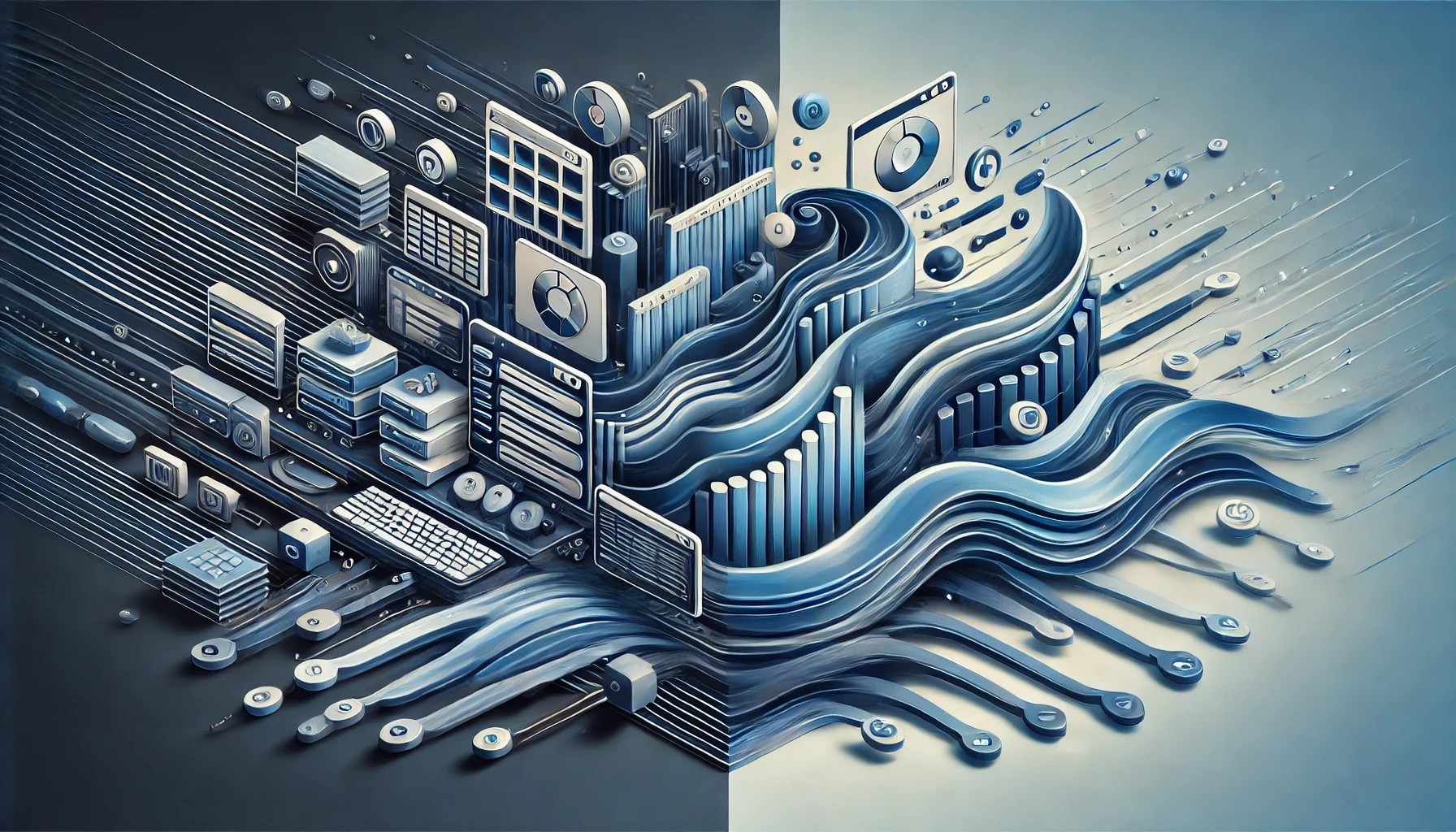
Leave a Reply
You must be logged in to post a comment.